The explorer in the dictionary window lets you probe the actual current objects of a running scriptable application, in real time. You can easily discover an application’s object model, insert object references into your scripts, and see the values of object properties — and even change those values.
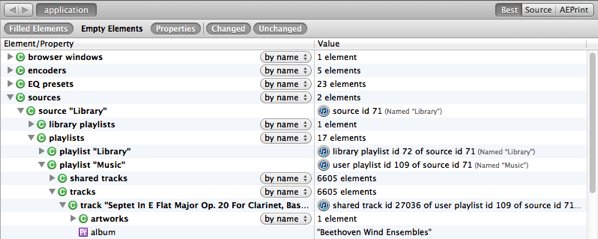
To see a dictionary window’s explorer:
- Open a dictionary window and choose Dictionary > Show Explorer (or click the Explorer button in the toolbar).
The result is that an object explorer replaces the terminology list (or object model diagram) and info pane in the dictionary window. The object being explored is the entire running application.
The application explorer in the dictionary window is one of many object explorer views that Script Debugger provides. Click here to learn about explorers.
The tell context inspector in a script window can function as a miniature version of the application explorer. It provides a more focussed way to probe an application’s current objects. It watches where you are working in a script window and probes the attributes of the current tell target.
|
||||